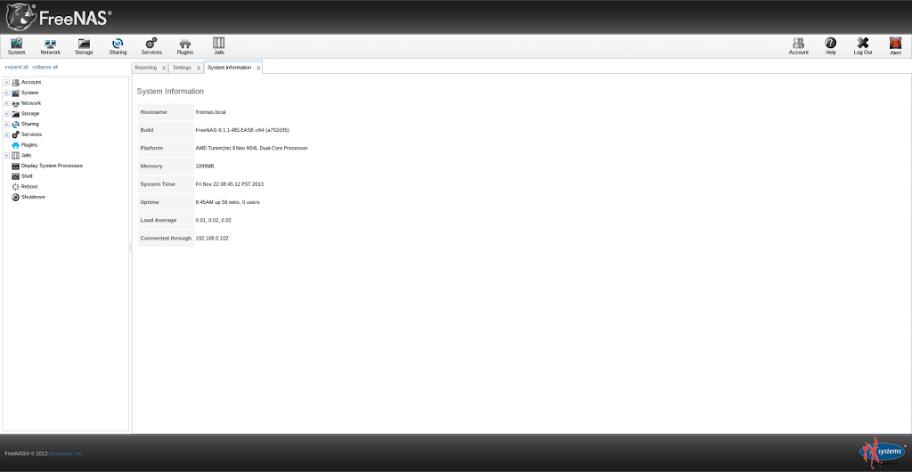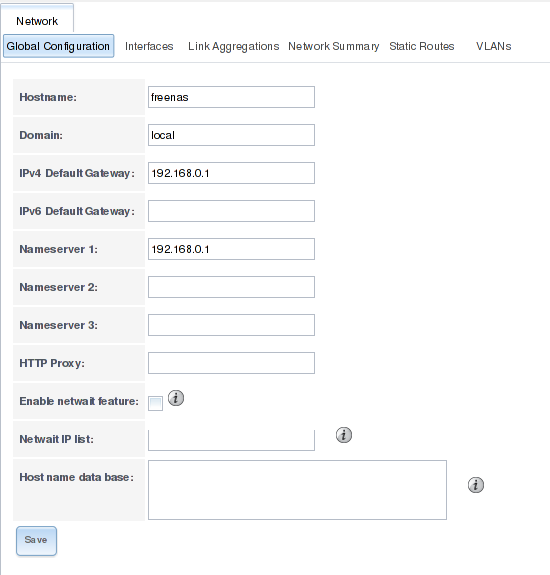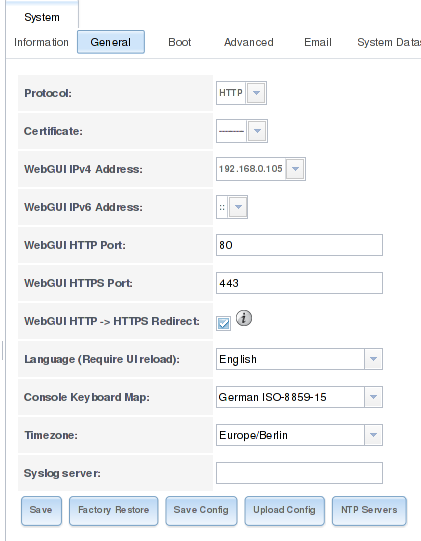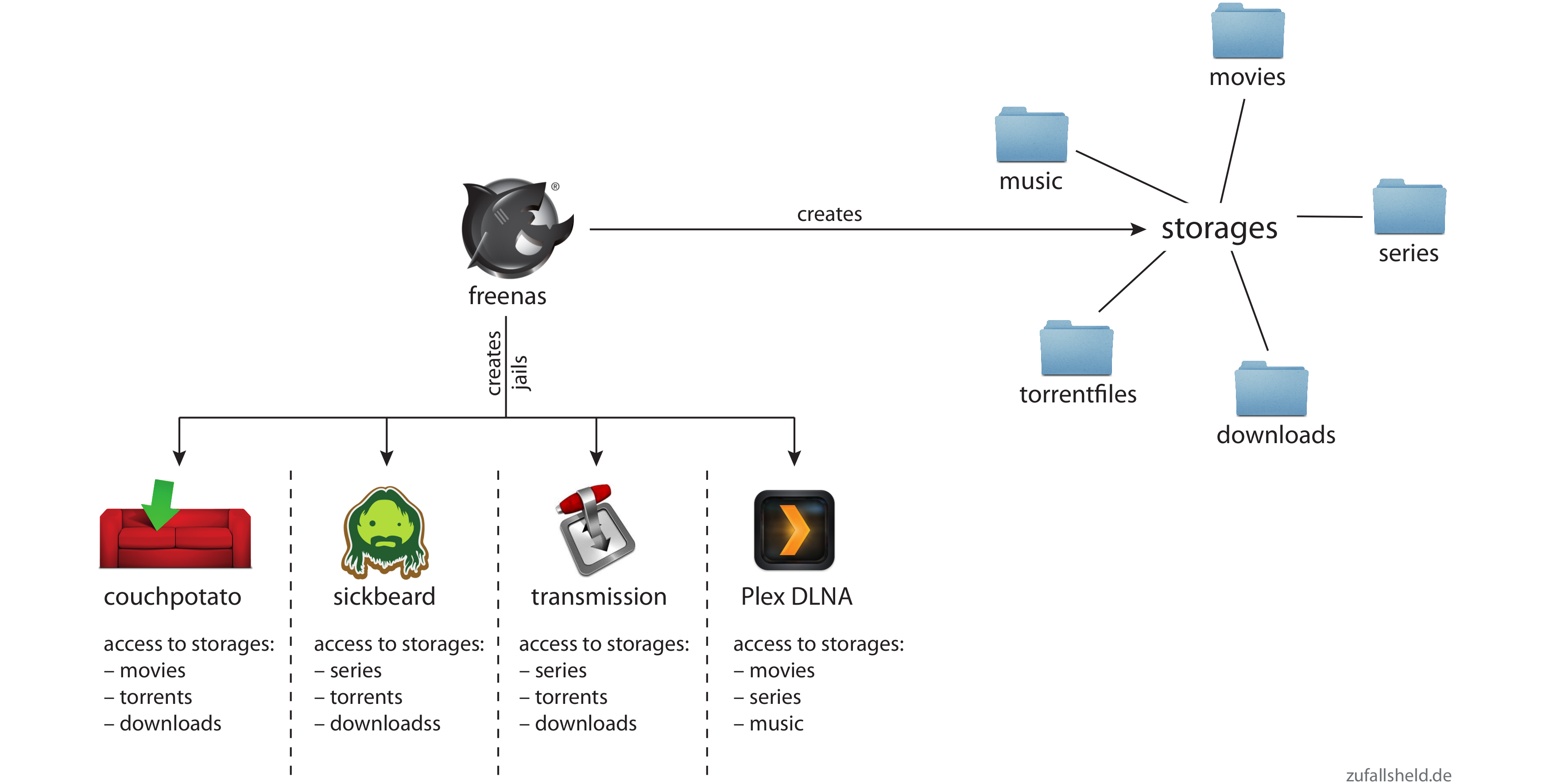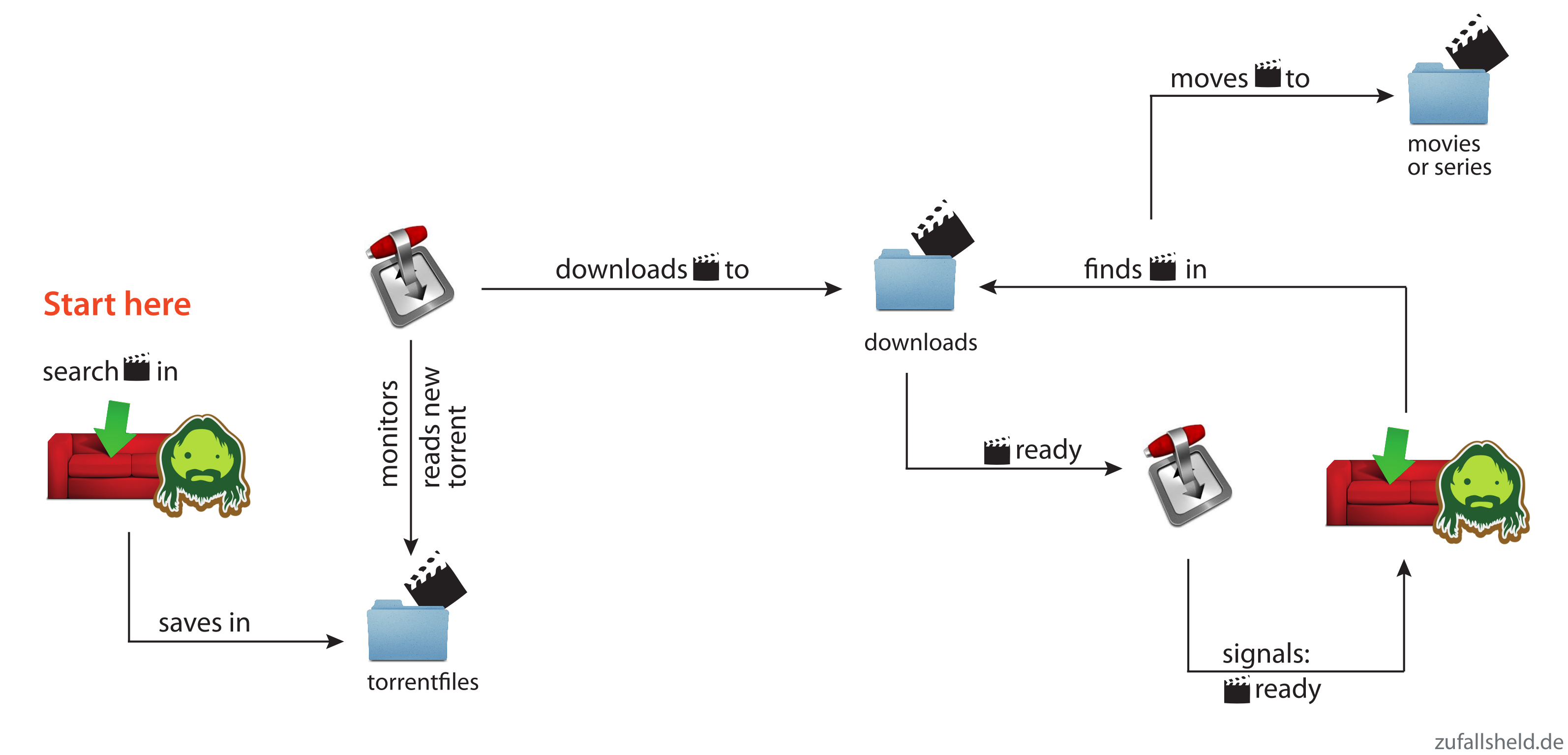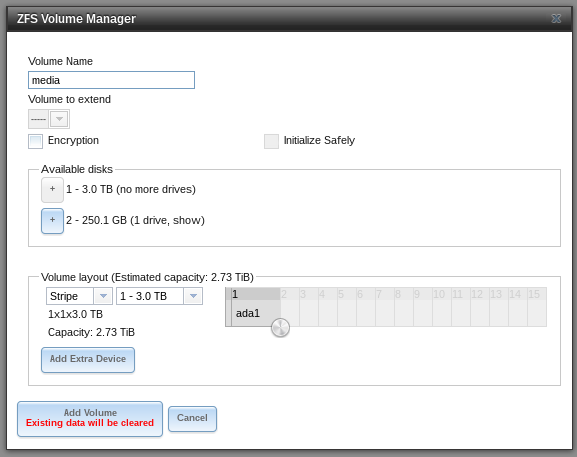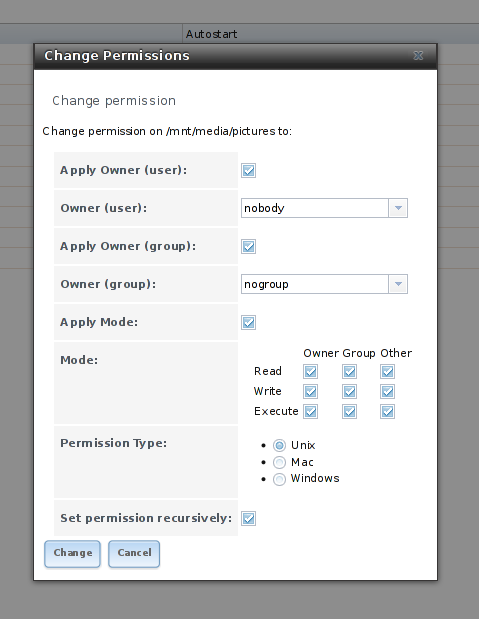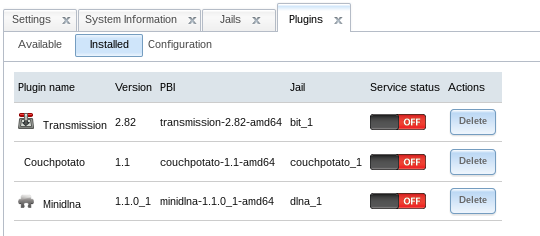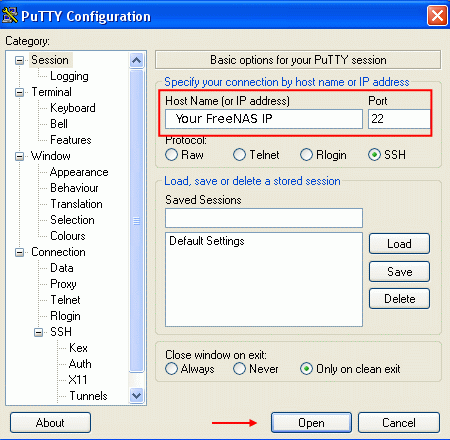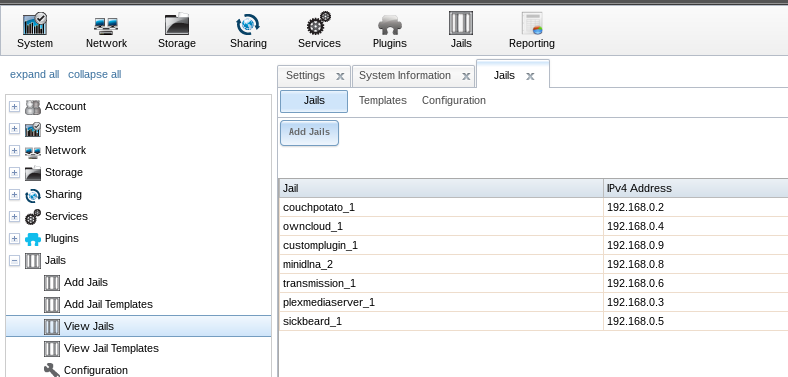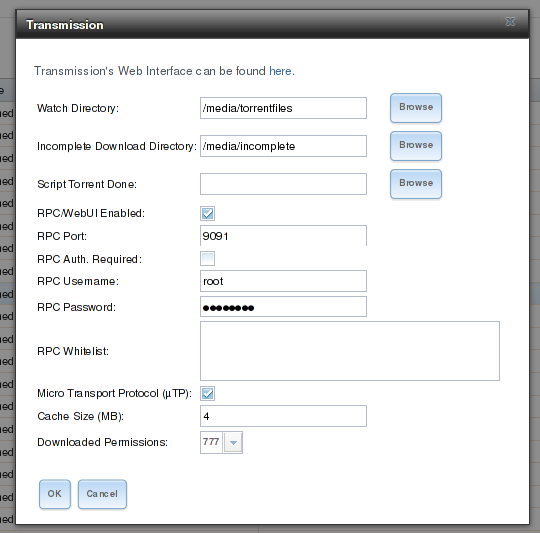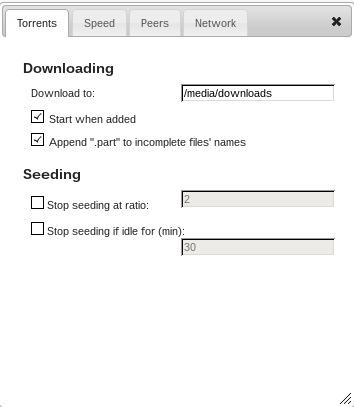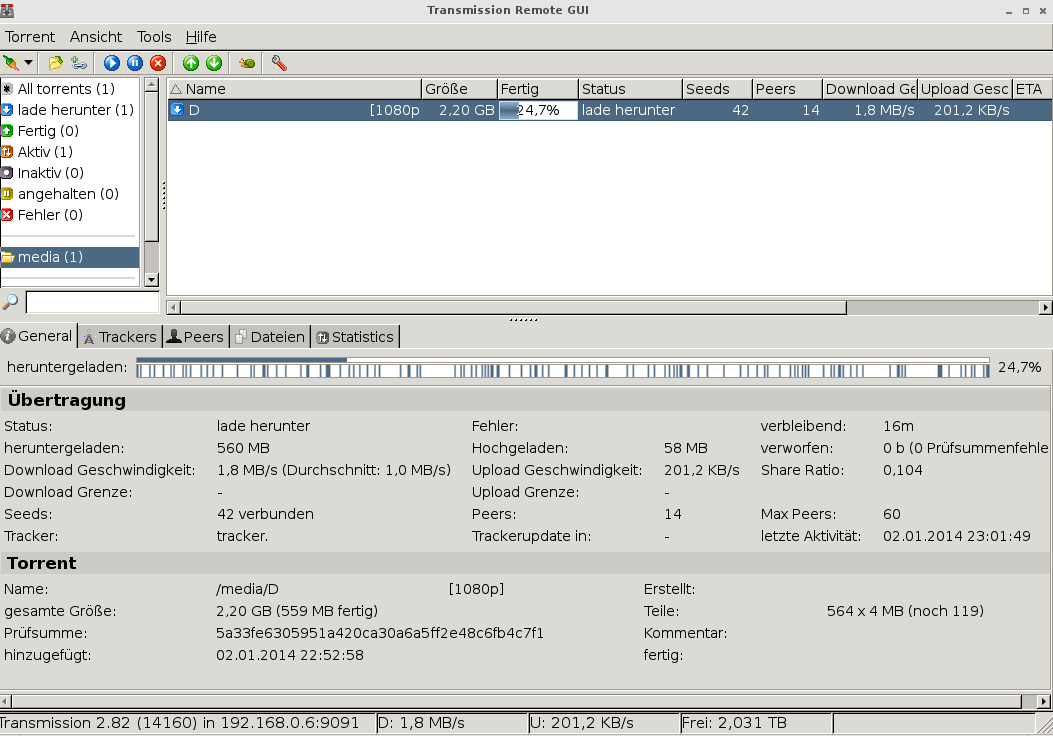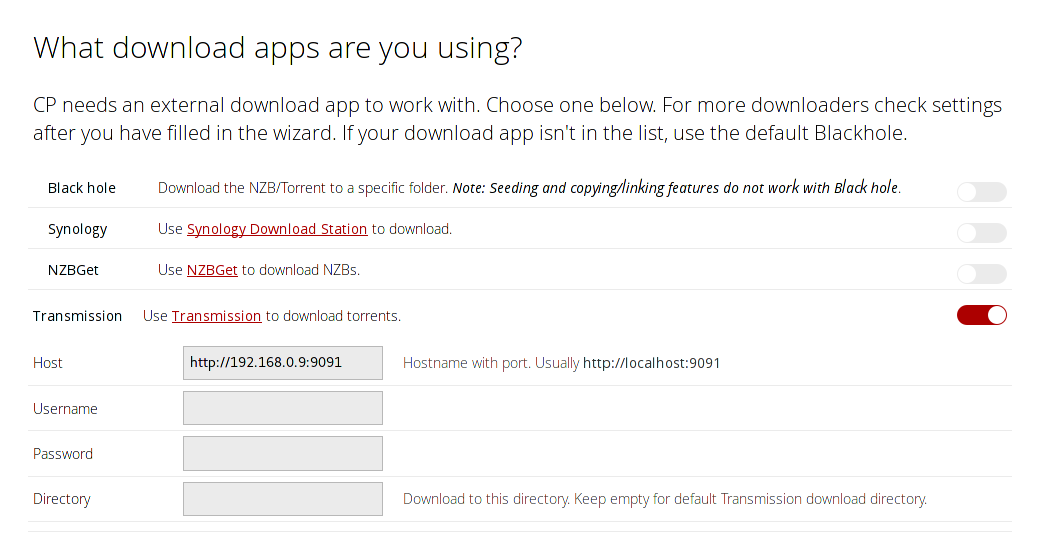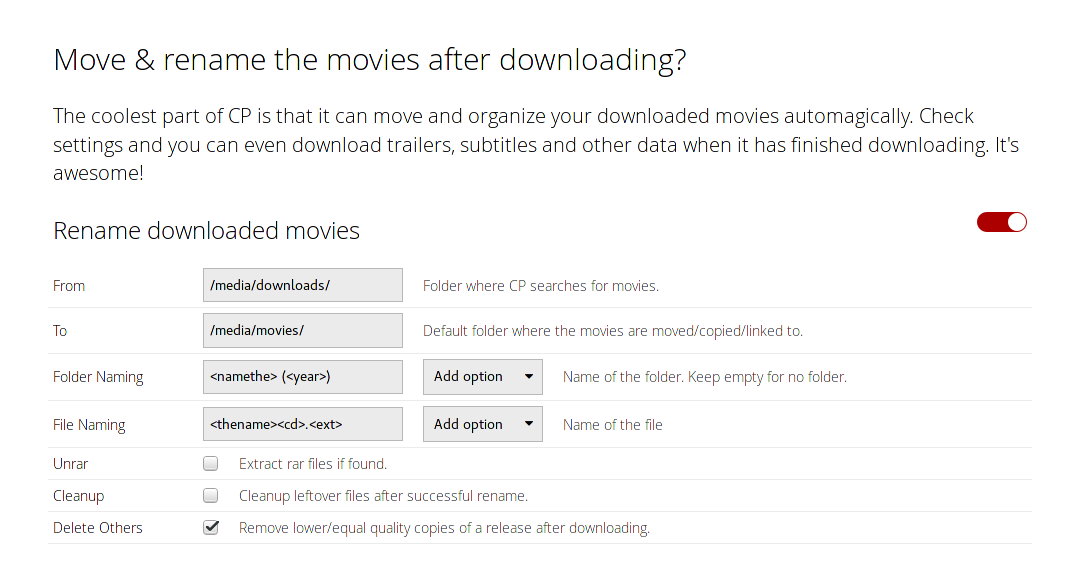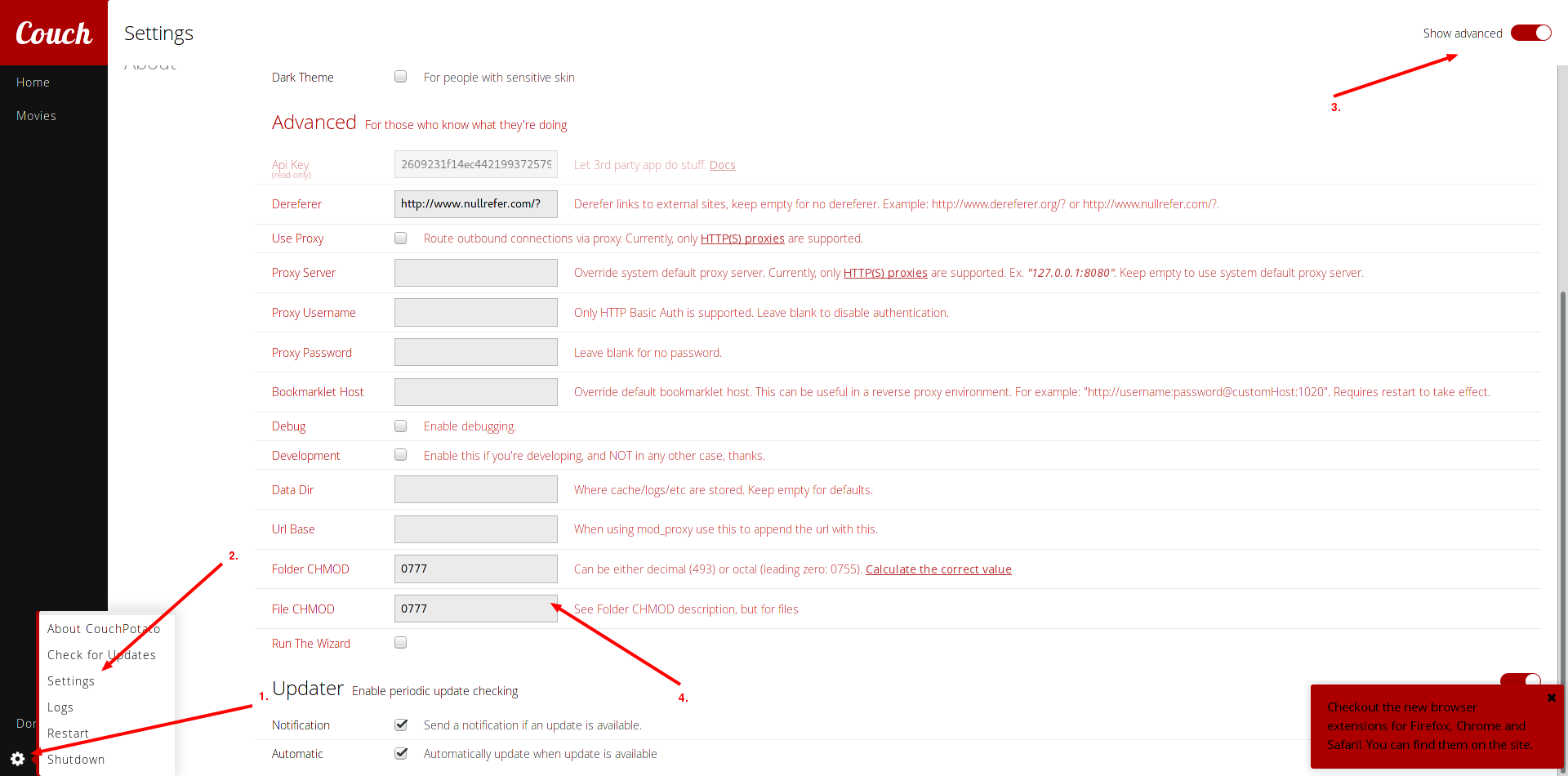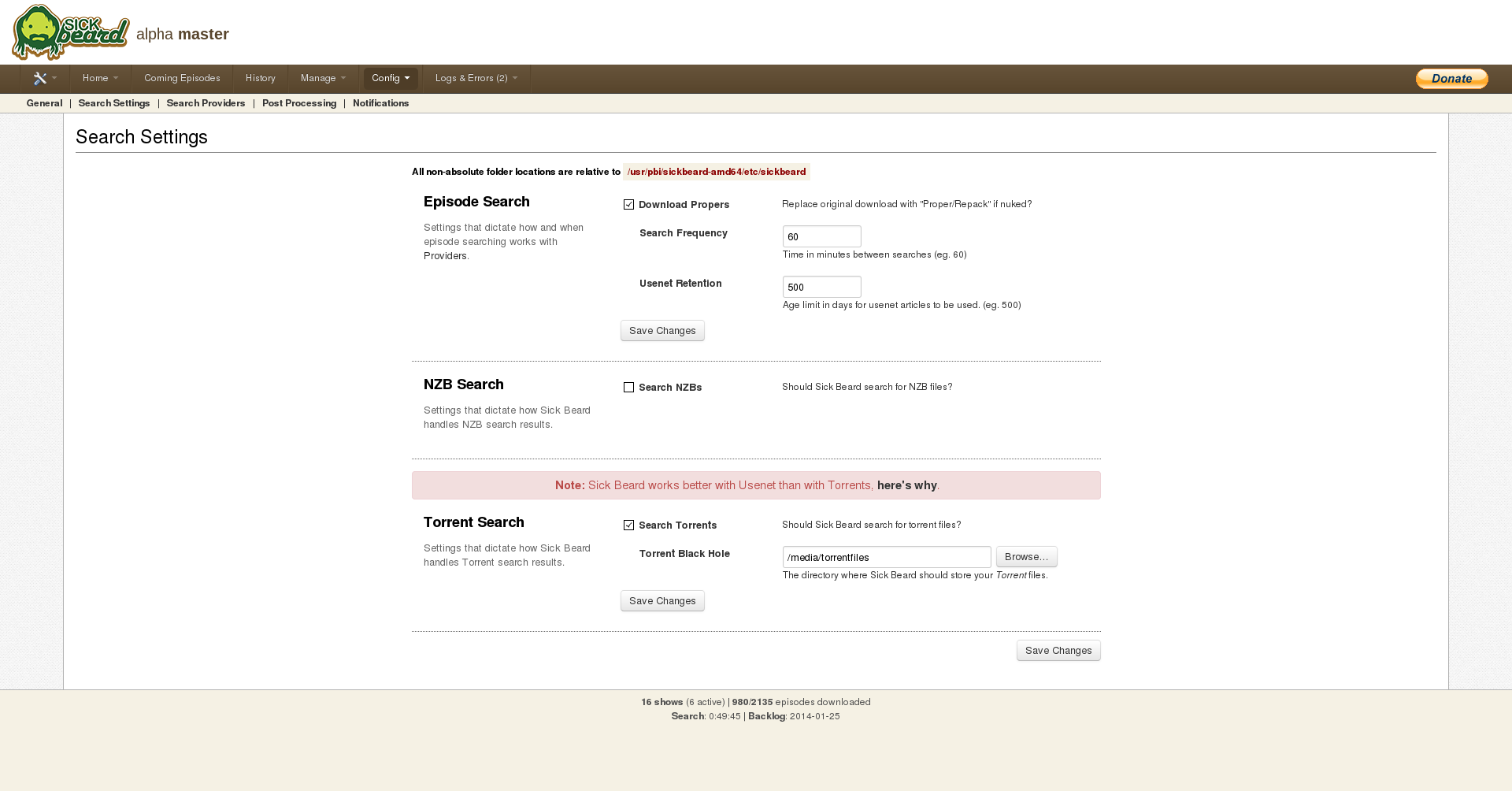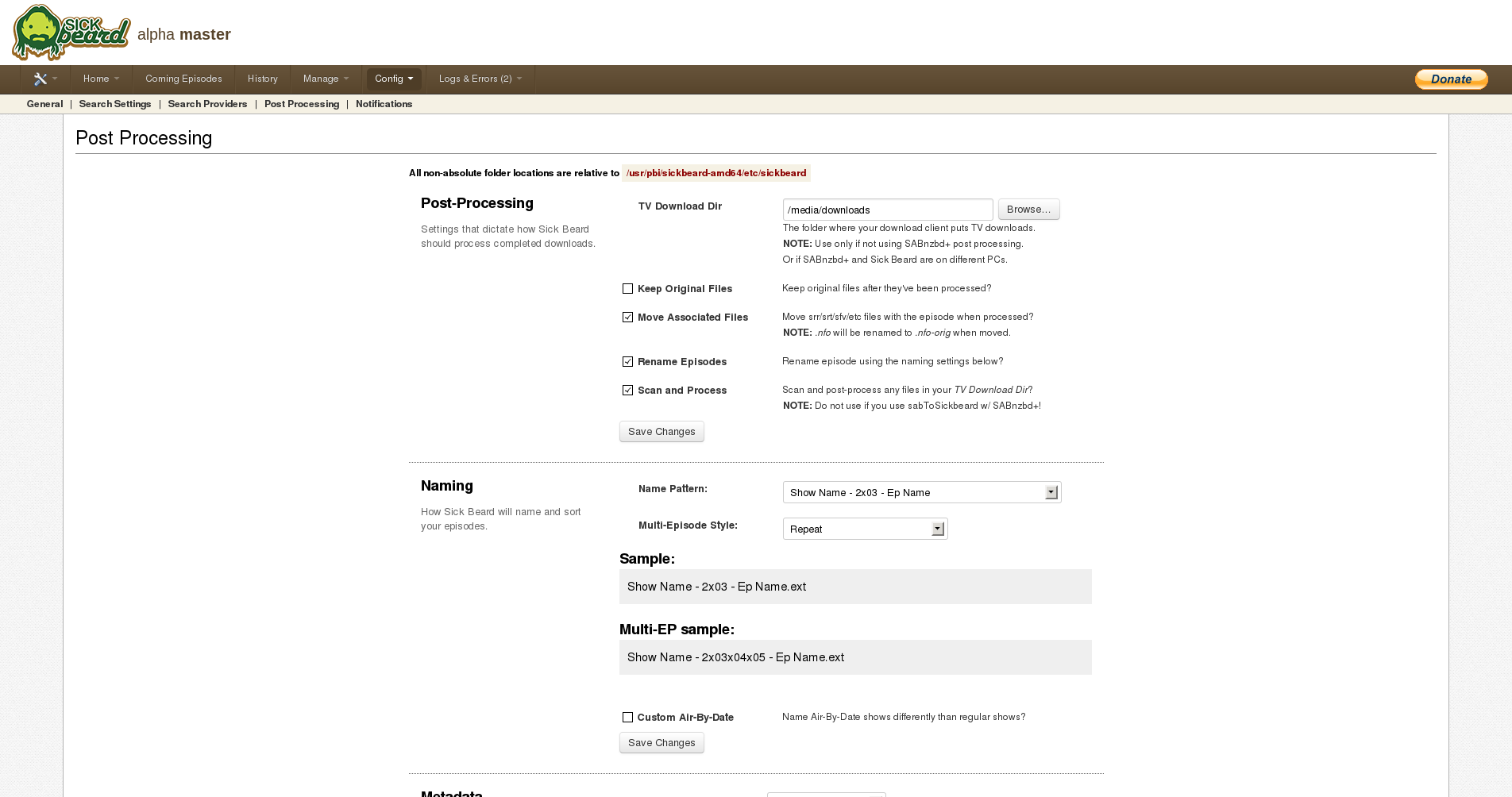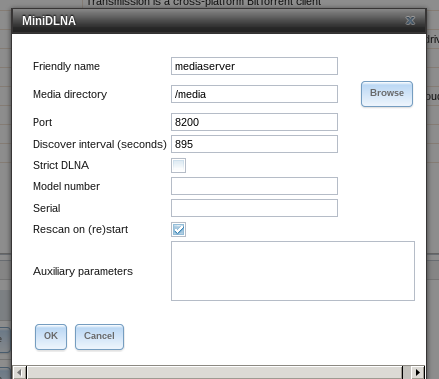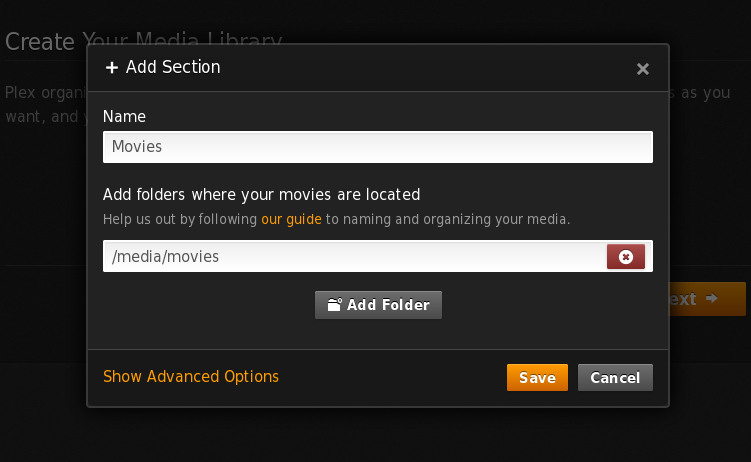At a Glance
Apple recently introduced the 4.7-inch iPhone 6 and the 5.5-inch iPhone 6 Plus. Both devices launched on September 19 in the first wave of countries. The first reviews describe the units as "thin and sexy", "bigger and better", with impressive battery life.
Specs
- 4.7-inch iPhone 6 features a 1334 x 750 display
- 5.5-inch iPhone 6 Plus features a 1920 x 1080 display
- 16 GB, 64 GB, and 128 GB
- $199, $299, and $399 / $299, $399, and $499
Apple has launched two new iPhones, the 4.7-inch iPhone 6 and the 5.5-inch iPhone 6 Plus. Along with larger screens and a completely new iPad-style design with an ultra thin body and rounded corners, the two new phones offer faster processors, better cameras, and Apple's new Apple Pay payment system.
Apple's new iPhones are available in Gold, Silver, and Space Gray, and are available in 16, 64, and 128 GB capacities. The iPhone 6 pricing starts at $199 on contract, while the iPhone 6 Plus pricing starts at $299.
While both models include the same 64-bit A8 chip and the same general design, there are several differences between the two phones. The iPhone 6 measures in at 6.9mm, while the iPhone 6 Plus is slightly thicker at 7.1mm. Apple's iPhone 6 Plus also has three major differentiating factors: optical image stabilization for the camera, and a longer battery life, and an iPad-style landscape mode that displays more content on the screen.
Though the iPhone 6 Plus has optical image stabilization, both phones got some major camera improvements in form of sensor upgrades, improved tone mapping, better noise reduction, and new "Focus Pixel" technology, which improves the phone's ability to select autofocus points. For videos, there's a new 240fps slo-mo option, along with support for shooting in 1080p at 60fps. The front-facing camera was also upgraded, with an f/2.2 aperture that lets in more light and new burst mode capabilities.
Both phones have an impressive new "Retina HD Display," with the iPhone 6 featuring a resolution of 1334 x 750 (326 ppi) and the iPhone 6 Plus featuring a resolution of 1920 x 1080 (401 ppi).
Design wise, the phones more closely resemble the iPad and the iPod touch than the iPhone 5s. Both models have soft, rounded corners and a curved glass screen that melds smoothly into the thin metal body of the device. The volume buttons on the left side of the device are now pill-shaped, and the power button is located on the right side of the device for easier one-handed use.
How to Buy
The iPhone 6 and the iPhone 6 Plus launched on September 19 in the U.S., U.K., Australia, Canada, France, Germany, Hong Kong, Japan, Puerto Rico, and Singapore, following pre-orders that began on Friday, September 12. On Friday, September 26, Apple expanded iPhone 6 and 6 Plus availability to more than 20 additional countries, including New Zealand, Italy, Denmark, and Taiwan, and on October 17, the two devices became available in China, India and Monaco. Later in the month of October, Apple expanded availability to 33 additional countries.
Apple is selling the iPhone 6 and 6 Plus both online and in its retail stores. Though supplies were initially constrained, stock of the iPhone 6 and 6 Plus appears to be improving in the United States and other countries around the world. In the U.S., new orders of both devices ship in just 1 business day for 16 and 64GB models and 3 to 5 business days for 128GB models.
In store supply of both devices is also improving, with retail stores receiving shipments on a near-daily basis. The iStockNow tracking tool can be used to see which models of the iPhone 6 and 6 Plus are currently in stock at a variety of stores, including Apple's retail stores.>
According to an Apple representative, response to the iPhone 6 and 6 Plus was "incredible," setting a new record for pre-orders, and sales topped 10 million during the phone's launch weekend. While it remains uncertain whether consumers preferred the smaller iPhone 6 or the larger iPhone 6 Plus, early analysis suggests buyers favored the iPhone 6 3:1 over the iPhone 6 Plus.
Apple's iPhone 6 is available in 16, 64, and 128 GB capacities, priced at $199, $299, and $399, respectively, with a two-year contract. The iPhone 6 Plus is available in 16, 64, and 128 GB capacities and will be priced $100 higher at $299, $399, and $499, respectively. Both the iPhone 6 and the 6 Plus are available in Space Gray, Gold, and Silver.
Issues
"Bendgate"
Shortly after the iPhone 6 Plus was released on September 19, reports of the device bending when placed in a pocket began to surface. One user, for example, reported slight bending after the iPhone was in a pocket for approximately 18 hours, and after that, several other reports trickled in.
Inspired by the reports of bending, a YouTuber created a video depicting him bending the iPhone 6 Plus with his hands, causing significant damage to the device. The video went viral, and began people worrying about bending the iPhone 6 Plus in their pockets.
It is important to note when watching the video above that the amount of pressure placed on the device is unlikely to be replicated in daily usage. While images have depicted slight bending, there has been no extreme warpage in the casing due to carrying the device in a pocket.
Affected users have
reported that Apple has replaced devices that have bent. As shown in
another video, the iPhone 6 Plus is less vulnerable to bending when placed in a rigid case, and users can also avoid bending the iPhone by removing it from a pocket before sitting down.
A followup bending video featuring the iPhone 6 demonstrated that the smaller-screened device is much harder to bend and therefore likely less vulnerable to bending when placed inside of a pocket.
In response to all of the media attention that the iPhone 6 Plus bending issues garnered, Apple released a statement to several different sites saying that with normal use, bending in the iPhone is "extremely rare." The company said that only nine customers had complained about a bent iPhone 6 Plus.
In addition to releasing a statement, Apple also invited several reporters to visit its the facility where the iPhone 6 and 6 Plus are subjected to several different tests to ensure strength and durability. As described in reports, the iPhones go through five different tests, including pressure point cycling, three-point bend tests, torsion testing, sit tests, and real-life testing scenarios where Apple employees use the devices.
According to Apple's head engineer Dan Riccio, the iPhone 6 was "the most tested product" Apple's ever created. The company reportedly conducted 15,000 tests on the iPhone 6 and the iPhone 6 Plus. Apple's head of marketing Phil Schiller said that bending was extremely rare, and that the company had "designed the product to be incredibly reliable throughout all your real world use."
Consumer reports went on to test the iPhone 6 and iPhone 6 Plus after reports of bending, and found that the two devices are not quite as bendable as the media has suggested. In a three-point flexural test, the iPhone 6 Plus withstood 90 pounds of force before bending, while the iPhone 6 withstood 70 pounds of force, which is more force than the two devices are likely to be subjected to during daily use.
According to Consumer Reports, though the iPhone 6 and 6 Plus are not indestructible, they "should stand up to typical use."
Crashing Issues
Some 128GB iPhone 6 and 6 Plus units have reportedly been having crashing and boot loop issues, which could potentially be a hardware issue related to the NAND flash in the devices.
Reviews
Initial impressions on the iPhone 6 and 6 Plus are gathered below to highlight the general release reactions to the two new devices.
Apple's two new devices are essentially identical in design aside from the difference in screen size and the battery life/optical image stabilization in the iPhone 6 Plus. One notable improvement in both devices is the longer battery life afforded by the larger batteries. The iPhone 6 Plus is said to last up to 2 days, while the iPhone 6 may last a day and a half.
Brad Molen,
Engadget:
Both iPhones are thinner than their predecessor. Whereas the 5s was 7.6mm thick, the 6 comes in at 6.9mm, with the 6 Plus measuring a hair thicker at 7.1mm. I don't always subscribe to the "thinner is better" mantra, but it's a benefit in this case because larger iPhones wouldn't feel as comfortable if they had the same shape as the 5s. If I had to choose based on in-hand feel alone, I'd pick the 6 over the Plus. I can still wrap my fingers around the 6 just as easily as I could with the 5s (and its curved sides don't cut as sharply as the edges on the 5s), but the large-screened 6 Plus is... well, it's manageable.
David Pierce/Nilay Patel (
iPhone 6,
iPhone 6 Plus), The Verge:
Huge phones get to have huge batteries, and the iPhone 6 Plus is a huge phone with a huge battery: I consistently got about two days of battery life from the 6 Plus in regular daily use -- slightly more than the day and half we got from the iPhone 6, and basically the same as the Note 3.
Walt Mossberg/Lauren Goode (
iPhone 6,
iPhone 6 Plus), Re/code:
In my tests, I found the iPhone 6's Wi-Fi speeds -- both downstream and upstream -- were roughly double those of the 5s, and about 25 percent faster than those of the Samsung Galaxy S5. But I saw little difference in LTE speeds, either on Verizon or AT&T.
Jim Dalrymple,
The Loop:
The 6 Plus was awkward for me to use at first--it was kind of like using a smaller version of the iPad mini, but it was a phone. I had a hard time wrapping my head around the idea of using it on an ongoing basis, but the larger screen eventually won me over.
In More Detail
Design
Measuring in at 4.7 and 5.5-inches, the iPhone 6 and the iPhone 6 Plus dwarf previous iPhone models, but at the same time, the two phones are Apple's thinnest yet, measuring in at 6.9 and 7.1mm, respectively. For comparison's sake, the iPhone 5s was 7.6mm thick.
According to Apple, the thinner profile was made possible by the company's "thinnest display yet," which is made of slightly curved glass designed to flow seamlessly into the body of the device to highlight the "Retina HD" screen of the iPhone 6 and iPhone 6 Plus.
Both devices include prominent antenna bands on the back enclosure, along with a protruding rear lens. The volume buttons are pill-shaped, much like the buttons on the iPad Air, and the power button has been relocated to the right side of the device.
The iPhone 6 measures in at 5.44 inches long and 2.64 inches wide, and weighs 4.55 ounces. The iPhone 6 measures in at 6.22 inches long and 3.06 wide, weighing 6.07 ounces. In comparison, the iPhone 5s is 4.87 inches long, 2.31 inches wide, and it weighs 3.95 ounces.
Retina HD Display
iPhone 6 rumors largely suggested Apple would use a sapphire display cover in the device, but that turned out to be false. Instead, the iPhone 6 and the iPhone 6 Plus use "ion-strengthened" glass with an improved polarizer (for better outdoor viewing), a photo aligned IPS liquid crystal display, and a fingerprint-resistant oleophobic coating.
The iPhone 6 has a 4.7-inch display with a "2x" resolution of 1334 x 740 (326 ppi) while the iPhone 6 Plus has a 5.5-inch "3x" resolution of 1920 x 1080 (401 ppi). Both phones are said to offer higher contrast, better brightness, and improved white balance.
According to a test conducted by DisplayMate, the iPhone 6 Plus display is the "best smartphone LCD ever tested." The iPhone 6 display also received high marks.
Apple has implemented several "Reachability" features to improve the viewing experience on its larger devices, including Display Zoom and landscape view (iPhone 6 Plus only). Display Zoom lets users zoom in to get a closer view at their apps, while standard zoom displays more content on the screen.
Landscape view on the iPhone 6 Plus is designed to make the most of the 5.5-inch screen and to help users be more productive. When in landscape mode, the device will display apps like Mail, Calendar, and Stocks in a wider view similar to the way they're displayed on the iPad.
The iPhone 6 and the iPhone 6 Plus take advantage of dual domain pixels, which improves viewing angles.
AnandTech has given an in-depth overview of dual domain pixels, explaining that the technology alludes to the fact that the electrodes in the pixels are not all aligned. Instead, the pixels are "skewed when viewed from the perspective of the lines defined by the rectangular edges of the display," allowing them to compensate for uneven lighting.
Battery Life
The iPhone 6 and the iPhone 6 Plus both offer improved battery life, but due to the larger size of iPhone 6 Plus, it is able to accommodate a larger battery. The iPhone 6 has an 1,810 mAh battery, while the iPhone 6 Plus has a battery capacity of 2,915 mAh.
Because it has a bigger battery, the iPhone 6 Plus has a longer battery life than the smaller iPhone 6. 3G talk time for the iPhone 6 Plus is at 24 hours, compared to just 14 hours in the iPhone 6, for example, while HD video playback is at 14 hours for the iPhone 6 Plus and 11 hours for the iPhone 6.
Reviews of the iPhone 6 and 6 Plus have suggested that the iPhone 6 can last up to a day and a half on average, while the iPhone 6 Plus can last up to two days on a single charge. A battery life test conducted by AnandTech showed the iPhone 6 and the 6 Plus beat out many competing Android devices, lasting longer than the Samsung Galaxy S5 and the HTC One M8. The iPhone 6 Plus had the second longest battery life of any device tested, coming in behind the Huawei Ascend Mate 2.
Despite shipping with a 1A/5W battery, the iPhone 6 and 6 Plus are capable of drawing up to 2.1A/12W of power, which means that iPhone users can likely obtain a faster charging time using an iPad adapter. According to early testing, charging with a 12W iPad adapter charges the iPhone 6 Plus in approximately two hours.
A8 Chip and M8 Motion Coprocessor
Both the iPhone 6 and the iPhone 6 Plus have a new 64-bit A8 processor built on an advanced 20-nanometer process by TSMC. Not only is the chip smaller than the A7 in the iPhone 5s, it's also able to deliver 25 percent faster CPU performance while being 50 percent more energy efficient.
The A8 takes full advantage of Metal, Apple's gaming technology that lets developers create console-style games on the iPhone. According to Apple, Metal is designed to let the GPU and CPU work together to provide detailed graphics and complex visual effects, which means gaming on the iPhone 6 and 6 Plus is going to be better than ever.
Alongside the A8, there's also a new M8 motion coprocessor, which is the successor to the M7 motion coprocessor introduced in the iPhone 5s. The M8 measures data from the accelerometer, compass, and gyroscope, along with a barometer, which is new to the iPhone 6.
With the addition of the barometer, the M8 motion coprocessor can measure elevation in addition to steps taken and distance traveled.
AnandTech has published an analysis of the A8 processor that points towards significant GPU enhancements and an enhanced Cyclone CPU at 1.4Ghz.
The iPhone 6 and 6 Plus have topped CPU benchmarking tests (compared to competing Android devices and the iPhone 5s), but the iPhone 6 Plus lags slightly in graphics performance due to the device's larger screen.
Camera Improvements
The iPhone 6 and the 6 Plus continue to sport an 8-megapixel f/2.2 rear camera, but the addition of several new features will result in vastly improved picture quality. Continuing to offer improved camera capabilities has always been a priority for Apple, with the company even opting to include a protruding lens design to avoid making image quality sacrifices for the sake of the thin design of the iPhone 6 and 6 Plus.
The first major new feature, "Focus Pixels," are designed to speed up autofocusing by providing the sensor with more information about an image, while improved auto image stabilization will compensate for slight amounts of motion blur and hand shakiness. Focus Pixels will vastly speed up autofocusing times and improve autofocusing in low light situations, as demonstrated in a review of the iPhone 6 and 6 Plus cameras.
Both phones also have improved face detection capabilities and more control over exposure, and the Panorama feature now supports high-resolution panoramic photos of up to 43 megapixels.
Video options have been improved in the two devices, and it's now possible to capture 1080p HD video at 60fps. There's also a new 240fps slo-mo mode, and time-lapse video, which was introduced with iOS 8.
The iPhone 6 Plus has one slight advantage when it comes to the camera, however, as it takes advantage of the M8 motion coprocessor to offer optical image stabilization. Optical image stabilization better compensates for hand shake and slight movements in low light than standard auto image stabilization techniques. As a result, it's likely the iPhone 6 Plus will be able to deliver higher quality low-light photos than the iPhone 6.
Along with rear camera improvements, the iPhone 6 and the iPhone 6 Plus have improved front-facing FaceTime HD cameras with a new sensor and an f/2.2 aperture. With these improvements, Apple says the front-facing camera can capture 81 percent more light, resulting in much better low-light photos. There's also a new burst mode for the front-facing camera, which will let users take burst mode selfies for the first time.
In the
DxOMark tests from reputable camera testers DxO Labs, the iPhone 6 and 6 Plus both scored an 82, overtaking the Samsung Galaxy S5 and the Sony Xperia Z2 as the best smartphone cameras in both the photo and video categories.
According to the testing, both the iPhone 6 and 6 Plus performed similarly, with the site noting that both had "very good, generally reliable auto-exposure" in a range of lighting conditions and fast, accurate autofocus.
The optical image stabilization in the iPhone 6 Plus, which is the differentiating factor between the two devices, resulted in better noise performance and less ghosting on HDR images, but it did create a video stabilization artifact that ultimately led to a better score for the iPhone 6 in the video category.
Connectivity Improvements
Apple's iPhone 6 and iPhone 6 Plus both offer faster LTE with support for LTE Advanced networks, reaching speeds of up to 150 Mbps, and they offer 20 LTE bands for better connectivity when traveling. A real world speed test has shown some impressive speed gains between the iPhone 6 and the iPhone 5s when LTE Advanced is available.
The devices also include support for Voice over LTE (VoLTE) which allows users to make higher-quality phone calls over LTE. VoLTE will also allow users on CDMA networks like Verizon to use voice and data simultaneously for the first time. VoLTE requires support from both Apple and carriers, and several carriers have pledged to roll out support for the service.
In addition to cellular improvements, the iPhone 6 and the 6 Plus are the first of Apple's iOS devices to offer support for 802.11ac Wi-Fi. 802.11ac Wi-Fi is able to offer connection speeds that are up to 3 times faster than existing 802.11n networks. The speed improvements possible going from the iPhone 5s to the iPhone 6 Plus can be seen in the video below.
Finally, the iPhone 6 supports calls over Wi-Fi, which can result in higher-quality calls, especially in situations where a cellular connection is low. Calling over Wi-Fi is another feature that requires carrier support, but again, some carriers, like T-Mobile, have already pledged support.
Memory
iPhone 6 and 6 Plus teardowns have revealed that both devices continue to offer the same 1GB of RAM found in the iPhone 5s.
Other Features
Like the iPhone 5s, the iPhone 6 and iPhone 6 Plus continue to offer Touch ID, Apple's fingerprint-based security system. With iOS 8, which ships on the iPhone 6/6 Plus, Touch ID will become even more powerful, thanks to third-party Touch ID integration.
Touch ID is also an integral part of Apple's new Apple Pay mobile payments initiative, as is the Near Field Communication (NFC) antenna built into every iPhone 6. Apple Pay is designed to allow users to pay for purchases at thousands of retail stores with just a fingerprint.
Operating System
The iPhone 6 and the iPhone 6 Plus ship with iOS 8, Apple's newest mobile operating system. iOS 8's main goal is to improve integration between Apple devices, both mobile and desktop, through the use of "Continuity."
This article "Apple iPhone 6 and 6 Plus, debuted September 19" is originally posted at
macrumors.com and was posted by guest blogger.