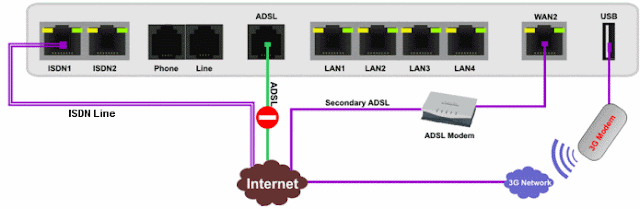Many communication services providers have made the decision to deploy fiber-to-the-building (FTTB) networks to multi-dwelling-units (MDUs). This hybrid approach, in which the existing in-building copper network remains active, can be a cost-effective and viable approach for delivering the high-speed services subscribers demand while keeping costs in check.
Yet, providers must ask themselves: Will this strategy work 5 years from now? What about 10 or 20 years down the road?
Enhanced services are in their infancy in terms of adoption and development. Social networking, cloud computing, high-speed file transfers, and streaming audio and video will continue to change the way bandwidth is used.
Copper has so far proven its ability to support high-speed services. Many providers, both large and small, have successfully deployed broadband over Last Mile copper networks. However, providers must prepare those networks for the future.
Below are 6 steps to upgrade your in-building copper networks to meet the ever-increasing demand for enhanced services.
Step 1. Improve performance and density of in-building entrance terminals (IBETs).
Network reliability is more important than ever because degradation of the network is more noticeable than ever. Higher bandwidth services operate at higher frequency electrical signals in the copper network. These higher frequency signals are more prone to imperfections in the legacy network, which can manifest in higher crosstalk, higher signal loss, and unbalance. Today, with multiple channels of HD video and high-speed Internet, and higher subscriber expectations, those imperfections are unacceptable. Pixelation or delays during a favorite TV show leads to angry customers.
The connectivity or cross-connect solution chosen for the in-building entrance terminal (IBET) directly affects the quality of service to subscribers. Contact integrity provided by the connector is critical to ensure reliable service, not only at the time of installation, but over the life of the connector.
Replacing a building’s aging 66 blocks with VDSL-compatible and Category 5 (CAT5)-compliant blocks can help achieve network reliability. Choosing a gel-filled, easy-to-install, insulation displacement contact (IDC) block, goes even further to protect reliability. Gel encapsulation helps protect the connection against moisture and corrosion, preserving a high-integrity, reliable connection for long-term broadband performance. The ideal IDC block could be installed without stripping wires or using tools, helping reduce the risk of it being installed incorrectly. It would also be able to be re-opened for visual validation of the IDC connection.
Where space is a concern, consider equipment that will increase density in the IBET. A typical indoor building entrance terminal today is configured with the terminal blocks installed along with separate 5-pin protective devices that shield equipment from transient voltage and current surges. Copper cables connect the individual subscriber blocks with the protection devices.
Recently, 3M introduced an innovative terminal block design (3M™ Quick Connect System 2814) that integrates the protection into the block. (It is currently deployed in other regions of the world and is anticipated to be release in the U.S. later this year.) (See Figure 1.) With the block, the entrance terminal holds just 1 device per subscriber instead of 2, essentially doubling density. Now, a 50-pair box can hold 100 pairs, allowing for more subscribers or additional services. The dual-purpose block also supports better signal integrity by eliminating the connection point between the terminal block and the protection device, where signal can degrade, potentially interfering with service.
Step 2. Optimize POTS splitter management for better service quality and greater efficiencies.
FTTB/VDSL2 applications with a remote DSLAM at the premises commonly require the installation of 2 sets of DSL-dedicated terminal blocks and equipment cables to and from the DSLAM at the building’s main distribution frame (MDF). To provide DSL service to a customer, 2 jumpers -- POTS IN and DSL OUT -- will run between the existing MDF and the DSL terminal blocks (See Figure 1.)
Figure 1. FTTB/VDSL2 applications with a remote DSLAM at the premises commonly require the installation of 2 sets of DSL-dedicated terminal blocks.
For larger, non-”pizza box” remote DSLAM applications (typically 50 or more subscribers), it is possible to achieve a higher density infrastructure with lower installation costs by using a VDSL2-ready block with integrated POTS splitters with just 1 equipment cable between the DSLAM and the MDF.
Besides creating such a high-density system, a well-designed integrated splitter block can also help deliver enhanced VDSL2 service. Individual wire guide channels can help maintain the wire pairs’ tight twist up to the base of the block’s Insulation Displacement Contacts (IDC). Sustaining the twist throughout the cable length reduces the potential for crosstalk and supports VDSL signal integrity. POTS splitters mounting on the block’s rear side will reduce the chance of accidental disconnections.
VDSL2 POTS splitters need to be fully compliant with the requirements of ANSI T1.413-1998 Issue 2 Annex E, ITU-T G.993.2 and designed to include robust ring trip protection with full compliance to the Broadband Forum TR 127 Issue 2 to support quality multimedia transmission.
Step 3. Provision a DSLAM port to every living unit.
For larger deployments where a high subscribership rate is expected, pre-deploying a DSLAM port to every living unit can reduce installation costs down the road. By using a VDSL2-ready block with integrated POTS splitters, a DSLAM port can be assigned up front to each living unit. To activate DSL, the technician skips the step of removing the POTS jumper and installing 2 new jumpers because it’s already done. The technician simply connects the already-installed jumpers to the splitter block.
Providers have shied away from taking this tact, and rightly so. Assigning each living unit with a DSLAM port requires a big initial investment in materials and labor. However, in buildings where DSL service is typically high, such as high-end apartments or college dorms, pre-deployment helps make activation easier and is cost-effective over time.
Step 4. Upgrade your copper cable to at least CAT5e.
The conduit that carries signal from the building entrance terminal to the individual subscriber is obviously an essential part of the in-building network.
Category 3 (CAT3) cable is primarily used for POTS wiring and still widely deployed today. CAT3 cable can support low-speed data applications with frequency transmissions up to 16 MHz and data transfer rates up to 10 Mbps. That simply won’t cut it for high-speed services available today and in the future. When deploying DSL, CAT3 should be replaced with a higher performing cable (i.e., CAT5 Enhanced [CAT5e] or better).
CAT5e cable is specified for transmission frequencies up to 100 MHz and can support data rates up to 1 Gbps, providing optimal performance for all data and phone systems.
CAT6 marks the next step up from CAT5e and carries a higher price tag. CAT6 cable raised the bar for operating frequencies to 250 MHz and can support data rates up to 10 Gbps.
The newest cable specification, CAT7 cable, is now also available, although it has not yet been widely adopted except for some government and manufacturing applications. It can achieve 600 MHz and 10 Gbps.
The difference is in the twist. Generally speaking, the tighter the wire pairs within the cable are twisted together, the better the signal integrity. When wires are laid side-by-side, the electromagnetic signal traveling through can jump from one wire to the other. The resulting crosstalk interferes with the signal, causing data errors, service interruptions and unhappy subscribers. At low frequencies, crosstalk usually doesn’t cause many problems. But at high frequencies, crosstalk can degrade the signal enough to interfere with service. Twisting the wires together has a canceling effect on crosstalk. The more twists per inch of wire, the better the cancellation effect.
For instance, CAT3 cable wires are twisted 3 to 4 times per foot of cable. CAT5e cable contains 3 to 4 twists per inch of cable, 12 times the twist of CAT3, leading to significantly better signal integrity (and happier subscribers).
Step 5. Train technicians to inspect for proper bonding and grounding.
As building communications closets become crowded with more and more equipment, proper bonding and grounding becomes increasingly important to ensure safety of people, property and the network. Proper bonding and grounding ensures that foreign voltage safely drains to the earth ground. Poor bonding and grounding can lead to service outages, damaged equipment, and, worst of all, the possible injury or death of a person.
Most operators have their own procedures for bonding and grounding based on industry guidelines. Still, due to lack of training and oversight, it is not uncommon to find improperly grounded telecom equipment in the field. To avoid dangerous situations, communications providers should properly train technicians on proper bonding and grounding, and continually stress its importance.
Before installing service, technicians should make sure that the building developer has provided a proper ground source. The utility/communications room should be equipped with a copper-clad, fire-rated multi-grounded neutral (MGN) conductor source that is #6 American Wire Gauge (AWG) or larger, and in good condition. The ground wire should be installed as straight as possible or make sweeping bends. (See Figure 2.) Tight bends or kinks increase the risk of foreign voltage jumping off the conductor and energizing surrounding metal. If the ground wire does not meet these minimum requirements, technicians should report the situation to their supervisor and delay installation until the grounding components are brought up to standard.
Figure 2. Ground wire should be installed as straight as possible and ensure the building developer has provided a proper ground source.
The MGN ground wire source should be connected to a bus bar. Telecom equipment on the wall is also connected to the bus bar to create a path to ground. If the bus bar is full, the technician should install an additional bar (or ask the building manager to do so) and strap the 2 bus bars together. The bonding conductor for passive equipment should be jacketed, fire-rated #6 AWG or larger. Active equipment should be bonded using, at minimum, #2 AWG tinned copper conductor. Again, bends should be sweeping and not tight or kinked.
Of note, some technicians may believe that because the building terminal cabinet contains protection coils, it is safe from foreign voltage regardless of the ground wire. However, if the building terminal is not properly bonded to ground, the metal cabinet protection may prove ineffective.
Step 6. Ensure a multiple-free network.
In-building copper networks should be multiple-free to ensure high-quality service now and in the future. That means each subscriber has a dedicated pair leading from the cross-connect cabinet to the building terminal to the living unit.
Many older networks were built in a bridge-tap configuration in which multiple living units are connected to a single pair running all the way from the cross-connect cabinet. Cable counts in multiple make it easier and less costly to add new subscribers, and it may have worked just fine for POTS; however, it doesn’t work for broadband. Each tap siphons off signal strength, leaving subscribers downstream with degraded service. Imagine a garden hose with holes punctured in it every few feet. By the time you get to the end of the hose, not much water is coming out. That’s essentially how it works with bridge tapping.
New networks should be designed multiple-free and old systems reconfigured to prevent bridge tapping. One possible way to ensure a multiple-free network is to choose a cross-connect block that does not allow bridge tapping. -
source