First of all our device must be compliant to OpenWrt hardware list otherwise we can not reflashed it with OpenWRT third party firmware. Lets assume that our router have already performed the firmware upgrade/reflashing.
The following will assist you to configure the OpenWrt router to be able usable work with TM Unifi broadband ONT/BTU Huawei Echolife HG655a.
Get to Network -> Switch.
Add the following VLAN.
1. 500 with setting “Port 1″ and “CPU” as “tagged” , the rest “off”
2. 600 with setting “Port 1″ as “tagged” and “Port 5″ as “untagged”, the rest “off”
“Port 1″ seem to be the “WAN port” to the another fibre device.
“CPU” is the inside-the-box interface.
while “Port 5″ actually or physically labelled as the “LAN 4″
So, the overall physical connection from this box would be as follows..
“WAN” -> “TM Fibre Home Gateway ~ HG555a ~ Port 1″
“LAN 4″ -> “TM IPTV Box ~ Lan Port”
“LAN 1 ” -> “Other LAN device” (mine goes to a ADAM device for development)
“LAN 2 ” -> “Other LAN device” (mine goes to another room’s network switch)
“LAN 3″ -> “Unused”
Then for the Interfaces : need to setup PPPoE dialer to VLAN device (VLAN.500)
PPPOE Physical pointed to the (VLAN.500) ones.
PPPOE Firewall setting pointed to dedicated one for NAT.
That’s for the PPPoE , you should be able to connect by then.
For the IPTV, setting would as follows ..
It need to be VLAN.600 , and from the IPTV box,connection via “LAN 4″.
Interface : “Unmanaged”
Physical : VLAN.600
Firewall : Dedicated one for IPTV.
Once, above is setup, you shall be able to see “Status -> Overview” which will report the current status of WAN/LAN.
and ..that’s it for Unifi Setting.













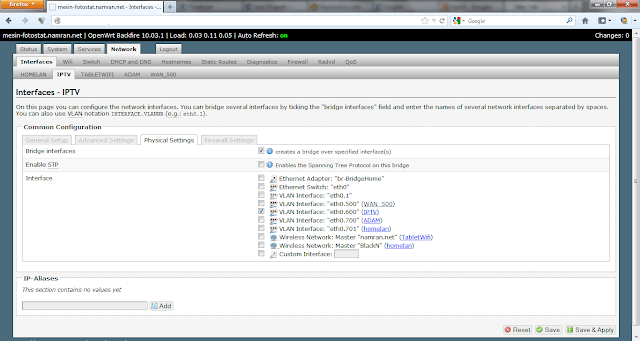





0 comments:
Post a Comment