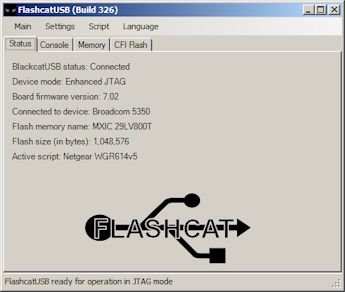A step by step guide about 200 Watt ATX PC Power Supply function
Sleep mode (stand-by)
Now we can explain the working of ATX power supply
ATX power supply Output voltages stabilization
PowerGood circuit
Stabilization of the +3.3V voltage
ATX Overvoltage circuit
Here you have the schematic diagram of ATX PC power supply from DTK company. This power supply was designed for ATX and provides a power output of 200 Watt. The integrated circuit TL494 utilised in this design is a very common power circuit PC power supplies having about 200W output. The circuit operates with a symmetrical power stage (push-pull) with regulation of the output voltage, in the following we will understand how ATX power supply works.
The mains voltage passes through the input filter (C1, R1, T1, C4, T5) and then feeds the bridge rectifier (D21 to D24). When the input voltage is switched from 230V to 115V, the rectifier works as a voltage doubler. Varistors Z1 and Z2 protect against over voltage present on the input line. The thermistor NTCR1 limits the input current until capacitors C5 and C6 are charged. R2 and R3 allow the capacitors to discharge after disconnecting the power supply.
When connected to the sector, the capacitors C5 and C6, 470uf each, are all then charged together of approximately 300V. At this moment a secondary power supply, controlled by transistor Q12, starts and produces its output voltage. After the voltage regulator IC3 the +5 V goes into the motherboard. It is necessary to operation of the logic circuits and for "the standby of some functions."
Another voltage, non-stabilized, goes through diode D30 to power the circuit IC1 and the control transistors Q3 and Q4. When the main power supply works, then this voltage comes from the 12V line through the diode D.
Sleep mode (stand-by)
In standby mode, the principal main power supply is blocked by the positive voltage produced by the secondary power supply and present on the contact PS ON of the connector through resistor R23. Because of this voltage, the transistor Q10 will conduct and drive Q1 which applies the reference voltage of +5V from pin 14 "IC1" to pin 4 of "IC1" (Deadtime Control). The circuit is switched to the totally blocked state. Transistors Q3 and Q4 are both saturated (conductive) and short-circuit the auxiliary winding of the transformer T2. These short circuits prohibit the appearance of a voltage on the power circuit. By the voltage on pin 4, we can control the maximum pulse width at the output of IC1. A zero volt voltage produces the widest pulses and at +5 V pulses disappear.
Now we can explain the working of ATX power supply
If someone pushes the start button of the computer, the logic circuit of the motherboard puts the input pin PS-ON at ground (GND). The transistor Q10 will be block which has the effect of Q1 also to block. The capacitor C15 begins his charging through R15. The voltage on pin 4 "IC1" decreases gradually to zero by R17. This voltage permit generating pulses whose maximum width is continually increasing. The main power supply starts gently.
During normal regime, the power is controlled by "IC1". When the transistors Q1 and Q2 conducts, Q3 and Q4 are then blocked. When we want to drive the power transistors (Q1, Q2), then we must block the driver transistors (Q3, Q4). The current passes through R46, D14 and one winding of T2. This excitation current generates a voltage on the base of the power transistor and, due to the reactive positive current, the transistor is rapidly brought to saturation. When the pulse is over, the two driver transistors are then opened. The coupling reactive positive current disappears and produces an overvoltage on the excitation winding and blocks quickly the power transistor. Then the process is repeated with the second transistor. Transistors Q1 and Q2 alternately connect one end of the primary winding of T3 to the positive or negative voltage. The power goes from the emitter of Q1 (collector of Q2) through the third winding excitation transformer T2 and then through the primary winding of the main transformer T3 and the capacitor C7 to the virtual centre of the supply voltage.
ATX power supply Output voltages stabilization
The output voltages of +5 V and +12 V are measured by IC1 through R25 and R26. Other voltages are not stabilized and are determined by the windings and the diodes polarity. On the output, the filtering coil is necessary to remove high frequency interference.
This voltage is evaluated before the coil, by the pulse width and cycle time. On the output, after the rectifier diodes, a coil is common to all voltages. When we keep the direction of winding and the number of turns corresponding to output voltages, the coil will work as a transformer and we have a compensation for the irregular charges of the individual voltages.
In practice, voltage deviations of 10% of the value are specified. The reference of the 5V voltage of the internal regulator (pin 14 of "IC1") is applied, through the voltage divider R24/R19 to pin 2 of "IC1" which is the inverting input of error amplifier. The output voltages of the power supply are applied, through the voltage divider R25, R26/R20, R21, to the non inverting input of the error amplifier (pin 1 of "IC1"). R18 and C1 stabilize the regulator. The output voltage of the error amplifier is compared, through the capacitor C11, to the voltage of the ramp.
When the output voltage decreases, the voltage on the error amplifier then increases. The pulse excitation is longer, the power transistors Q1 and Q2 conduct longer, the width of the pulse before the output coil is larger and the output power increases. The second error amplifier is blocked by the voltage of the pin 15 of IC1.
PowerGood circuit
The motherboard needs the "PowerGood" signal. When all output voltages are stable, the PowerGood signal rises to +5V (logic). The PowerGood signal is usually connected to reset signal.
Stabilization of the +3.3V voltage
Look at the circuit connected to the +3.3V output. This is an additional stabilization for offset the loss of voltage in the cables. An auxiliary wire on the connector measures the 3.3V voltage on motherboard.
ATX Overvoltage circuit
This circuit is composed of Q5, Q6 and a number of discrete components. Like in LCD TV power supply, it monitors all output voltages. When limits are exceeded, the power is off.
For example, when I short-circuit by error -5V to +5 V, the positive voltage will then go, through D10, R28, D9, to the base of Q6. This transistor now conduct and drive Q5 which applies the reference voltage of +5V to the pin 14 "IC1", through diode D11, the pin 4 "IC1" (Deadtime Control signal) which blocks the power supply. It is then kept blocked by voltage, now present on the emitter of Q5, and applied to the base of Q6 passing through D12 and R30, until the high voltage input line is disconnected.