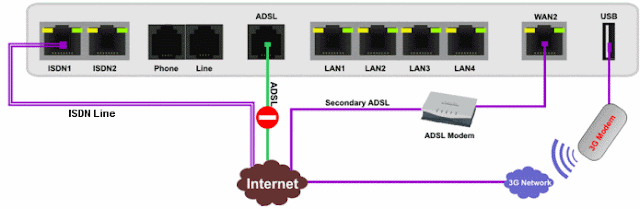Implementing FTTH at this time doesn't guarantee that it's future proof yet. So to say that FTTH is the future is not true. The technology has not been finalized yet.
There're still 2 competing PON technology branches which have not been finalized yet - GPON and GEPON. TM would have to spend for another round of upgrades when they move on to newer PON technologies in future when 2nd generation 10gbps PON technologies are commercialized.
On the other hand, VDSL2 allows faster deployment and paves the way for future FTTH when need arises. You already have boxes which are placed less than 300m to homes fed with fiber. Further extension of fiber to homes is not a problem.
One (1) year ago I might tell you that GPON is winning the Passive Optical Network(PON) competition but it seems GEPON has started to gain back momentum.
Japan, Taiwan, China, Indonesia are all adopters GEPON and the next upgrade to 10GEPON shows good advantages over GPON. GPON on the other hand has started to see its decline with Verizon now slowing down their deployments.
What advantages do 10GEPON(IEEE standard) have over 10GPON(ITU-T)?
- GEPON is purely ethernet based and it was designed to accommodate full IP based services such as VoIP and IPTV - less complications.
- GEPON requires less trasmit power compared to GPON.
- GEPON will beat GPON in the next generation 10gbps based upgrades. Think 10GEPON (IEEE802.3av)
- GEPON equipments are cheaper.
- GEPON supports the defined standard for RF overlay called DePON whereas GPON RF solutions are proprietary depending on manufacturers.
- GEPON is more matured and had a better start than GPON.
Among the top companies supplying GEPON equipments are UTStarcom, Fujitsu, Sumitomo, NEC, Hitachi, FiberHome, Zyxel, ZTE, Arris, Huawei, Enablence, Corecess, Mitsubishi & Teknovus
http://gpon.blogspot.com/2010/12/gpon-vs-gepon.html
I believe TM went for the wrong technology again by supporting GPON.
Anyway can you tell me how much distance difference of fiber you have between VDSL2 and FTTH once again? Is it enough to justify the extra fiber length?
We don't need FTTH yet and the technology is still not matured yet. In fact it has been proven that even HFC cables for cable TV using DOCSIS3+ technology could achieve 1.5Gbps speeds.
Source: http://www.broadbandreports.com/shownews/C...-15-Gbps-113239
BT Next Generation broadband(NGN) is VDSL2 based.
Telenor Norway is implementing VDSL2 for its next generation broadband projects.
AT&T UVerse & Bell Canada also uses a mixed VDSL & VDSL2 technologies.
Taiwan's 光世代 Fiber Internet pare serviced by VDSL2.
1/2 of Japan's fiber internet is also served using VDSL2 especially in multi tenant buildings.
Taken from http://en.wikipedia.org/wiki/Ftth
Fiber is often said to be 'future proof' because the speed of the broadband connection is usually limited by the terminal equipment rather than the fiber itself, permitting at least some speed improvements by equipment upgrades before the fiber itself must be upgraded. Still, the type and length of employed fibers chosen, e.g. multimode vs single mode, are critical for applicability for future high gigabit connections.
http://en.wikipedia.org/wiki/Fiber-optic_communication
In certain situations fiber may be used even for short distance or low bandwidth applications, due to other important features:
- Immunity to electromagnetic interference, including nuclear electromagnetic pulses (although fiber can be damaged by alpha and beta radiation).
- High electrical resistance, making it safe to use near high-voltage equipment or between areas with different earth potentials.
- Lighter weight—important, for example, in aircraft.
- No sparks—important in flammable or explosive gas environments.
- Not electromagnetically radiating, and difficult to tap without disrupting the signal—important in high-security environments.
- Much smaller cable size—important where pathway is limited, such as networking an existing building, where smaller channels can be drilled and space can be saved in existing cable ducts and trays.
I have to agree that eventhough VDSL2 is more value for money, but for the sake of future improvements, fiber is the way to go..
ADVANTAGES OF GEPON:
There are many advantages of the GEPON. They are listed and discussed here.
- Service flexibility: The GEPON does lots of services and it is of very flexible type.
- Easy, modular planning and rollout: The GEPON is the easiest mechanism and there is modular planning and roll out that is attached with the GEPON which adds lots of benefits to the GEPON differentiating from the GPON.
- Highest density and availability.
- Price. GEPON solutions at the time of writing are more cost effective
- Much more easy configuration - easier to use, almost plug and play technology.
That's where GPON's advantage stops.
As I said, 1 year ago I recommended GPON due to its higher bandwidth but when it comes to future options, GPON is less attractive as a long term investment.
Why?
For the next update, 10GEPON's (future extention of GEPON) advantages clearly overshadows's GPON's 10GPON(XG-PON). You have the advantages of lower transmit power, better error correction features, more flexible bandwidth management - allows asymetrical/symmetrical speeds such as 10G/10G, 10G/1G, superior backward compatibility with older GEPON and simple Ethernet structure.
All these translates to cheaper cost.
GEPON is now proven to be matured having seen its success particularly in Japan, China, South Korea & Taiwan.
Top 10 FTTx operators around the world since the end of 2009 (in number of subscribers)
Rank # Operator / Main technology & architecture = FTTx Subscribers
1 # NTT (Japan) / FTTH/B GEPON = 12 779 000
2 # China Telecom(1) / FTTH - FTTx+LAN EPON LAN/DSL = 11 160 000
3 # China Netcom(2) / FTTH - FTTx+LAN EPON LAN/DSL = 5 590 000
4 # KT (South Korea) / FTTB EPON/GEPON = 4 630 000
5 # Verizon (USA) / FTTH BPON/GPON = 3 430 000
6 # SK Broadband (South Korea) / FTTB/LAN GEPON = 3 032 099
7 # ER Telecom (Russia) / FTTB = 2 140 000
8 # AT&T (USA) / FTTN VDSL2 = 2 100 000
9 # Chunghwa Telecom (Taiwan) / FTTB GEPON = 1 639 824
10# LG Powercom (South Korea) / FTTH/B EPON/GEPON = 1 566 206
Source: IDATE
Unfortunately, TMnut went ahead blindly with GPON and now they're STUCKED! Worst yet, this wouldn't happen if VDSL2 was deployed first, waited for the FTTH PON standard to finalized then only you extend fibers into homes.
The 3 largest FTTH markets in the world today are still China (largest FTTH market), South Korea and Japan.They all chose GEPON as their preferred standard.
No other continents have beaten them in subscriber numbers.
The only major countries which threw in the support for GPON were USA, Australia, Singapore and the Middle East. Even that said, Verizon FiOS which deploys GPON in the States are now facing difficulties expanding due to the high cost of GPON today. They seem to be halting their expansion plans as the economic crisis looms.
Most countries in Europe prefers P2P Active Fiber or ETTH at apartments. This includes HK where HKBN higher tiered 1Gbps package subscribers have dedicated 1Gbps ports at the switch located in the MDF room using AON.
In Malaysia:
TM Unifi: GPON
Jaring Flite FTTH: GEPON
OMNI: Active P2P Ethernet
Frankly, AON is the best future-proof technology.
Traditional dedicated copper pair->Hybrid fiber/ dedicated copper(ADSL2+, VDSL2, VDSL2 bonding)->P2P AON Fiber.
Taiwan CHT HiNet recently launched its 100M/10M FTTB via VDSL2 for approx RM140 per month. Other lower tiered packages include:
50M/5M for approx RM99 per month
20M/4M for approx RM94 per month
12M/3M for approx RM89 per month
4M/786k for approx RM80 per month
Among the 5 packages, they are promoting 50M as the mainstream package.
Most cases if you're subscribing to a package above 100M, it's safer to take the AON/ETTH route where you have dedicated lines. Passive optical networks such as GPON/GEPON will less likely give you the extra speed unless you're the ONLY few sharing the same line.
Maybe if there's less than 5 people sharing the same line in the apartment but very unlikely because those who subscribe to such high speed packages are normally heavy downloaders who are keeping their lines busy almost every minute in the day.
Thats exactly why I wonder. 20mbps seems to be enough for now. Blu-ray 3D streaming rate is about this area too. I cant brain why would any regular user currently need >20mbps other than transferring large quantity of media files to a friend on the otherside of the world.
Until then the media industry need to move up from 1080p again b4 the bandwidth require kicks up again. lets dont talk 3D 1080p yet. We dont even have a wide scale of normal 1080p IPTV implement yet. ( for ex. broadcasting international HD channels for International user not just Unifi IPTV) Need HULU for Malaysia biggrin.gif
even now using a VIP5 Unifi, I hardly able to use up >200GB per month, thats 1/5 of what a VIP5 can do for 1 month = 1TB. I would be more than happy to enjoy the fiber line ping time than the bandwidth they offer. I just wish TM have a smaller bandwidth package for a cheaper price.
China is GPON?
Interview with Dr Shen, Director of Broadband Division, China Telecom
Standard China Telecom Home Setup in Shanghai
Fiber port labelled EPON
You can buy one of this unregistered stray units from Taobao Auction Site China for spare:
FTTH plans in China are now going from minimum 10mbps to maximum 30mbps. Towards end of this year expect a new 100mbps package to be launched. China Telecom have already made official announcements for it.
Economics is about saving and putting resources to optimum use.
NTT Japan and China has no interest in using GPON because they are building an entirely new fiber optic network which is purely IP based. Unless you plan to shift any old telephony services or cable tv over to the new network, there is NO need for GPON's unless you need multi protocol standards such as ethernet, ATM and TDMA to run simultaneously over it.
EPON/GEPON (ethernet PON) keeps operation simple because the ONLY protocol they need to handle is Ethernet transport since everything is IP-based. Internet data, IPTV and VoIP.
Less headaches and no need for complex management of operations.
China is the largest FTTH market today. NTT Japan has the highest EPON FTTH subscribers followed by South Korea. Taiwan will be following them soon but they rather prefer FTTB with VDSL2.
Only adopters of GPON is Asia?
Etisalat and STC of Saudi Arabia
GPON FTTH installer staffs in UAE:
Three (3) methods which we'll see them take place starting in early 2012..
Pair bonding, Vectoring & Phantom Pairing
Previously those who live around 0.5-1km range from the fiber cabinets such as in UK, they were only getting 40mbps MAX.
Just last month, AlcaLu released a new technology called vectoring which effectively doubles that easily boosting speeds of 100% for the same distance ranges at 80mbps average. It's a breakthrough in DSL technology because vectoring could simulate ANTI noise waves to cancel out noises in your copper wire.
BT OpenReach as well as many European operators will implement this technology starting next year. ZTE is expected to follow.
Think of it, 80mbps DEDICATED bandwidth per user port.
If you combine more pairs by bonding, you can get 300mbps+ without spending a bomb on pulling fiber into your homes.
AlcaLu Presentation On VDSL2 Vectoring - 5mins video
You are right that high rise apartment uses VDSL2 but it's connected to Fiber from the exchange box in the apartment onwards for HSBB. Anyhow, your latency is bottleneck by the VDSL2 in the apartment which is under the management of the apartment not TM.
I understand that condo in Korea is mandatory to have fiber connection by default by the government to every single units.
So in Malaysia, in the future our maximum throughput offered for condo will be lower than landed property because VDSL2 max at 250Mbps meanwhile fiber at 2.5Gbps.
I remember TM did a trial on EPON at the same time they starting the GPON roll out ... maybe the trial didn't went well so they proceed with GPON ...
found this from google http://www.tmrnd.com.my/PR%20FTTH%20Showcase%2017July07%20ver4_12July07.pdf
The only reason for direct fiber cabling is when they need to go beyond 1gbps in the near future but the FTTH technology which Korea is trialling is different from what TM is using.
Korean broadband has limitations in some way that its international connections can be crappy. Given a country that has a population size of double Malaysia and such high broadband subscriptions, they have lower capacity links to the US compared to a small island such as Singapore. Korea is shadowed by neighbouring countries such as Japan, Taiwan and HK which directly faces USA across the Pacific.
Their local server connections is only as good as it gets. Malaysia should never use them as a good role model for internet infrastructure.
If you take notice, all the speedtests which they always show to public are usually local based servers? It's more like a local intranet to them without the great firewall that China puts in place. -LowYat