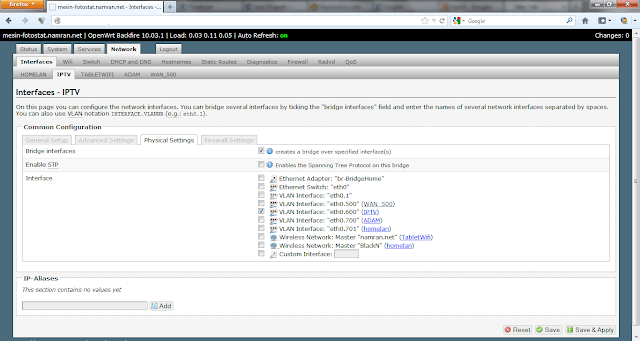The Technicolor TG784n v3 is especially suited for complex network scenarios where several access technologies, such as ADSL and Fiber To The x (FTTx) coexist. Thanks to its AutoWAN sensing feature the Technicolor TG784n v3 can automatically select among DSL, Ethernet WAN or 3G (via USB adapter) interfaces and connect without any manual operation.
Featuring four Ethernet LAN ports including one Gigabit port, the Technicolor TG784n v3 offers seamless connection of wired and wireless devices from anywhere in the home at stunning speeds.
The gateway offers a wide range of services like caller ID, CLIP, CLIR, call waiting, call forwarding, 3-way conferencing and message waiting notification.
The firewall provides Stateful Packet Inspection (SPI), and an integrated Intrusion Detection and Prevention System (IDS) engine monitors a wide range of attack patterns and logs potential security breaches to a local cache or remote server.
Technicolor / Thomson TG784n v3 Specification
LAN / WAN Connectivity | |
WAN throughput: | 24 Mbps |
WAN throughput upstream: | 3 Mbps |
WAN ports: | 1 one 10/100/1000 Gigabit WAN port, two USB ports for 3G USB connnection |
WAN port(s) type: | DSL/ISDN/POTS connector (RJ-11) |
LAN ports: | 4 |
LAN ports type: | 10/100 Base-TX (RJ-45) |
LAN ports auto cross-over: | |
USB port(s): | 2 for printers, storage devices, 3G USB modem |
USB port type: | USB 2.0 |
RJ-11 FXS VoIP phone ports: | 2 |
RJ-11 FXO VoIP PSTN wall jack port: | 1 |
Router | |
NAT routing: | |
Multihomed: | |
DMZ: | |
Port forwarding: | |
DHCP server: | |
DHCP client: | |
Dynamic DNS client: | |
QoS: | |
UPnP: | |
Routing Protocols: | VLAN tagging (802.1q) IGMP Multicast (RFC 1112) |
DSL | |
DSL compliance: | ADSL1 (G.dmt 992.1, G.lite 992.2, G.hs 994.1, DMT T1.413) ADSL2 (G.992.3, G.lite.bis 992.4) RE-ADSL2 (G.992.3 Annex L) ADSL2+ (G.992.5) ADSL2+M (G.992.5 Annex M) |
PPPoE client: | |
PPPoA client: | |
VoIP | |
VoIP Protocols: | T.38 (Fax over IP) |
VoIP Audio Codecs: | G.711 (PCM) G.726 G.729 (a/b) |
VoIP Voice Features: | 3-way conferencing Caller ID Call waiting Call transfer Call forward Distinctive Ring Voicemail Click-to-Dial |
Wireless | |
Maximum Wireless Speed: | 300 Mbps |
WiFi standards supported: | 802.11b (11 Mbps) 802.11g (54 Mbps) 802.11n |
Wifi security/authentication: | WEP WPA (TKIP) WPA2 (AES |
WiFi modes: | Access point |
Multiple SSID: | |
WMM (QoS): | |
WPS (Wi-Fi Protected Setup): | |
Firewall | |
SPI firewall: | |
DoS / DDoS protection: | |
Intrusion Detection System (IDS): | |
Device Management | |
Administration: | Web-based (LAN) Quick Setup Wizard |
Firmware upgradeable: | |
Diagnostic functions: | |
Misc hardware info | |
IPv6 support: | |
Print Server: | |
Links | |
Product page: | |
Datasheet: |