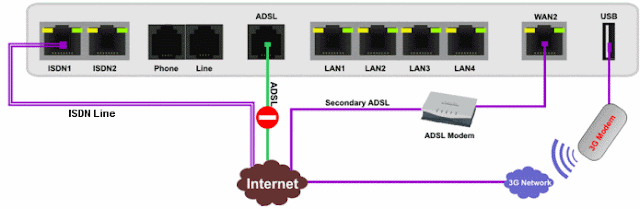If you happen to bricked your CD-R King CW-5356U / CW-5358U by updating with the wrong Tomato firmware then worry no more that was also happened to me. Here's a quick guide thanks to TipidPC forum credits to the poster and to the contributors.
 |
| e-gizmo's USB to UART (Serial TTL) Converter Prolific PL2303 Item Code: 77011931 Php250.00 |
First of all what you need is "USB to UART (Serial TTL) Converter Prolific PL2303" for only 250 peso you can get it from e-Gizmo for the JTAGging. Second, must have the stock firmware of CW-5356U you can download from here mirror.
You should have a console tool first!!
1. I flash the other tomato firmware from shibby -->tomato-K26USB-1.28.RT-N5x-MIPSR2-084V-BT-VPN_N10U.trx
It seems work , but when I reset (clean nvram), it Bricked !!! I can not get the IP after rebooting!
2. I plug my console tool on the CW-5356U's 4 pin console port and open terminal on windows XP
3. I set my PC Manual IP 192.168.1.5 submask 255.255.255.0 default gateway 192.168.1.1
(this is because I saw the info on terminal)
4. Turn on the power and keep clicking CTRL-C at the first seconds CW-5356U on
the terminal will show CW-5356U stop at CFE mode
5. I open IE and go to 192.168.1.1 then the screen shows :
Broadcom - CFE miniWeb Server page
6. choose the right file ( I got from CD-R king named "CW-5356U_1214.trx")
7. wait until its done and show
Upload completed. System is goning to reboot. please wait a few moment~
Unbricking the two routers
Unbricking CW-5358u
CW-5358u
CW-5358u (Pinout from Left to Right)
Pin 1 - Vcc 3.3V (Don't connect anymore since the router will be powered by the supplied adaptor. You may test as well with a multimeter and you'll get 3.3V)
Pin 2 - GND (Connect to GND on TTL Converter)
Pin 3 - TXD (Router side) to be connected to RXD on UART Converter
Pin 4 - RXD (Router side) to be connected to TXD on UART Converter
Entered Broadcom = CFE miniWeb Server after Ctrl+C (right). Ctrl+C stops router startup.
Please click "Restore default NVRAM values" to ensure proper operation
Successfully Uploaded the firmware
Entering router's web interface CW-5356u / CW-5358u ^_^
Thank you very much @Ibrahimovic for the guide at page 2. I hope, images below would help others who have bricked their CD-R King routers.