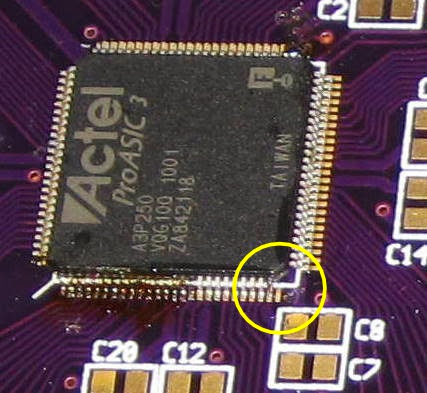Recently I have posted about SmartBro new product that they wanted to promote the myBro aka "Abot kaya wireless home broadband" the 4G WiMAX wireless internet that uses the Green Packet CPE model DV235T. What I do not know is that this 4G wireless modem router device has been already tweaked silently almost a year done by many forumers and it has just leak this few weeks by SB netizen that stock firmware updates have been compromised and leak the links to Google.
With my curiosity to have also the updates whom I wish to be able to tweak my donated DV235T I'll keep on searching until I stumble upon to the source. There are at least two (2) Green Packet stock firmware for myBro DV235T that has been seeded online one is for free (web_update-3_5G-v2.10.14-g.1.0.5-gp.tar.gz) and the other is you must have to pay (web_update_v2.10.14-g.1.0.4-gp.tar.gz) whom I paid it for U$35 via remote update and the only copy I have is on the Chips itself of Hynix H27U1G8F2BTR since I badly needed it the only option of mine is "take it or leave it".
After my DV235T has been updated remotely here how it looks like, you can check on my other post the details of the Green Packet stock firmware v2.10.14-g.1.0.4-gp. The most interesting here is the Hardware model:WIXFMM-144 and also the Frequency range:2300000KHz~2400000KHz, 2490000KHz~2700000KHz. Make sure before you upgrade to any updates of your device firmware you have a screenshot for your reference and for your comparison. If you go back to the myBro Smart customized firmware v2.10.14-g1.0.7-smart here's how it looks like.
It only shows that Green Packet stock firmware v2.10.14-g.1.0.4-gp is the right firmware updates for the myBro DV-235T 4G WiMAX wireless broadband modem router because it is for Hardware model:WIXFMM-144. In addition, the Frequency range:2490000KHz~2700000KHz is also being added.
On the other hand, going here to the free Green Packet stock firmware (web_update-3_5G-v2.10.14-g.1.0.5-gp.tar.gz) you will notice that the updates or firmware is for CPE Hardware model:WIXFMM-129, likewise taking a look closely to the Frequency range:3300000KHz~3600000KHz obviously the firmware will not suite to the myBro DV235T. It may or may not work perfectly because of mismatch hardware model and firmware updates. As I have tested with the given above firmware the myBro Green Packet DV235T will not bricked as you can see I have the screenshot of it. There are three (3) issue I have found out using this firmware, one the WiMAX LED signal has strong indicator or very high though if you open you GUI on RSSI is most likely the same dBm with ver.04. Second is the the trade off, your built-in WiFi signal is getting weaker. Third, it can connect but unstable, you will be facing frequent disconnection so there is no used of upgrading to this stock firmware (web_update-3_5G-v2.10.14-g.1.0.5-gp.tar.gz) you will be having a headache definitely.
Since I DO NOT have the stock firmware in me or I can't get any firmware online because of no one is willing to seed it. The only remedy is on the Chips Hynix H27U1G8F2BTR using NAND flasher/programmer (I/you) can copy the raw firmware but can not use it via GUI upgrade only thru TSOP48 write it directly to the NAND Flash memory to be able for you/your myBro aka DV235T work it perfectly with out worries on changing the WAN MAC address, disconnection, WiFi weak signal etc....
Hope this article will help those netizen have upgrade their myBro Green Packet DV235T 4G WiMAX wireless modem router with the wrong firmware.